Well not really. It’s just that I bought a new computer to usurp the tasks of the wheezing gas bag that’s on it’s last legs.
The part I hate about buying a new computer is trying to transfer as much as possible from the old one.
I’ve just spent all afternoon and still seem to be getting nowhere. It doesn’t help that the young pretender refuses to connect to my router. It knows it’s there but refuses to accept the Pin or password. I’ve had to resort to my PAYG dongle which is a tad slow, in order to connect to the web.
Thank god for a portable hard drive.
Well I’m going to put my nose to the grindstone and press on with the transfer.
Don’t talk behind my back.
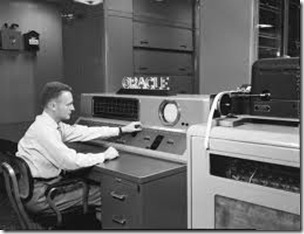
So it's not a Mac then?
ReplyDeleteMay your old comp rest in peace and you still have a full head of hair by the end of your deliberations. I feel your pain.
ReplyDeleteMacs are for the elite. I just prefer to buy something that has high computing power and is cheap. QED, not a Mac.
ReplyDeleteTBY.
ReplyDeleteI just hope this machine lasts through the night. If we get a power outage I'm fucked.
Yesterday it took me four hours to coax it into life. What do you expect with 17,400 file fragments on the disk?
I shall soldier on.
If something costs say 25% less than something else, but doesn't do what you bought it for, have you saved 25% or wasted 75%? ;-)
ReplyDeletehttp://news.cnet.com/8301-13924_3-20083928-64/mac-vs-pc-via-mcdonalds-wi-fi-guide/
17000? that's all? My old XP machine registered more than that the 1st time I defragged it. it liked me whole lots more after I started defragging the drive once a month...whether it needed it or not.
ReplyDeleteBTW FE, when you do get all your files transferred to your new PC, may I suggest you then immediately back them up.
ReplyDeleteNew PCs (or Macs!) are most susceptible to component failure very early in their life.
Thought of putting the old hard disk into the new machine - as a slave?
ReplyDeleteWon't connect? Is it a wireless connection or 10bT?
Know anyone with a crossover network cable? Plug in at new and old machines RJ45 network ports and Robert is ones fathers brother, as one might put it.
ReplyDeleteAlternatively, if using a desktop; remove old hard drive from ageing desktop, open up guts of new machine, plug into power and IDE or SCSI cable (Not forgetting to set jumpers to 'slave') and there is your new backup. Easy. Job done.
Have you told your router that there's a new kid on the block?
ReplyDeleteCheck the router's logs.
Router may be restricting the connections by 'MAC' address.
ReplyDeleteMy Wireless Linksys does that. It allows you to stipulate the other wireless Mac addresses that may connect.
Higher standards are supposed to be backward compatible.